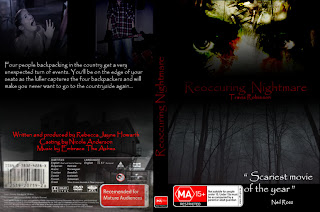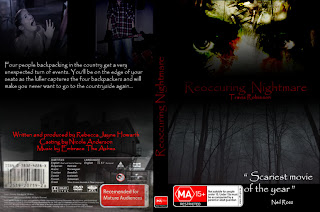
This was a project for my digital imaging class. I needed to get images either from the internet or using models, and including them on my cover.
I used mixed images of pictures from the internet and using a model.
The steps I did are explained below:
1> Done layer masks for front, spine and back.
2> I inserted a picture of creepy eyes to begin my work.
3> I changed the picture settings to linear light to create a darker effect.
4> I changed the hue/saturation and lightness to make it look darker, and able to get a transparent effect.
5> I changed the colours and did gradient from right and left.
6> i inserted a picture of scary trees.
7> I adjusted the gradient of the trees to make them blend in with the background.
8> I brightened up the pictures a little so you're able to see the features better.
9> I added in pictures of a girl/woman and a water-pump factory.
10> I moved the picture of the water-pump factory to behind writing, and replaced the picture with a picture of a model as the killer. I adjusted the pictures hue/saturation to make them darker, and to blend in with the background. I used gradient tool. Blurb, quote and title added in.
11> I added in the credits.